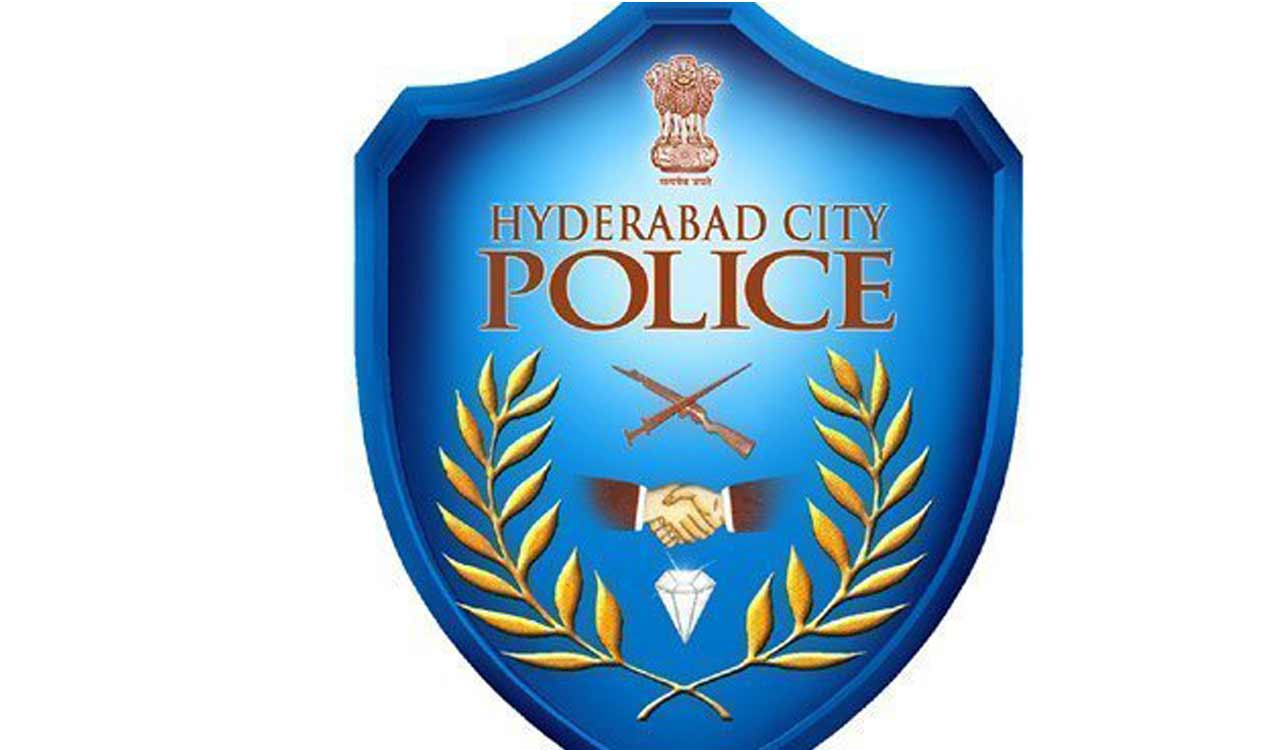Make cybersecurity your New Year resolution
It is important to stay secure online to protect your privacy and data
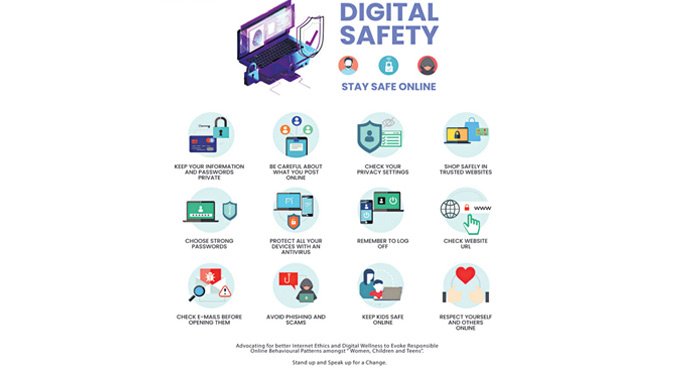
2020 was a year full of misery and hardships for many. It has been a year that has led us to so much of surprises and dragged down all our expectations. If 2020 taught us anything, it is that anything can happen at any time, especially when we least expect it. That’s true for cyber security too and it is important to make a resolution that you will stay secure online this new year. Here are a few things you can do to stay safe online in 2021.
1. Update passwords
Change the manufacturer/service provider’s default password. Avoid predictable passwords (i.e. pet names and surnames). Make sure your password has at least one capital letter, one numeric, and one special character.
Instead of using a password locker software, keep passwords in a list in password-secured Word or Excel file, or (better) a PDF file that can be opened on any device. Do not name the file “Passwords” as hackers might try to bust the encryption.
2. Restrict yourself to secured websites (Https://)
If the URL shows only HTTP, it means the website is not secured enough. If it shows HTTPS, it means you’re safe for browsing. HTTPS everywhere is a collaborative effort of Tor Project and the Electronic Frontier Foundation. HTTPS is a Firefox, Chrome, and Opera extension that encrypts your communications with many major websites, making your browsing more secure. You can download the add-ons from https://www.eff.org/https-everywhere.
3. Back up data
All of us keep personal financial information on our laptops and desktops, making them even more vulnerable to theft. It’s not only cyber-attacks that endanger our personal files. An electrical storm can damage your hard drive, making it difficult and expensive to retrieve lost or corrupted files. So regularly backup your important data and ensure that it can be restored. Ensure that the backup is not connected to any network. It is advised that you consider backup on the cloud so that you will be able to access it from anywhere.
4. Take extra care with emails and WhatsApp messages
Scammers use email or WhatsApp messages to trick you into giving out your personal information. They may try to steal your passwords, account numbers, pan numbers, and Aadhaar numbers.
Phishing emails and WhatsApp messages may look like genuine. They may say:
(a) They have noticed some suspicious activity or login an attempt
(b) May claim there is a problem with your account or your payment information
(c) Has a fake invoice
(d) May ask you to click on a link to make a payment
(e) May say that you are eligible to register for a refund
(f) Offer a coupon for free stuff
5. Use a VPN
A Virtual Private Network is practically unbeatable. It not only creates a secure tunnel through which all your traffic is diverted, but it also encrypts data so that, even if it is intercepted, it won’t make much sense.
A VPN works by creating a fake IP address to replace with your own so that no one can identify your geographical location, keeping you private from the highly connected digital world. It is highly recommended that you do not use any of the free VPNs that are distributed over the internet.
6. Use two-factor authentication
Two-factor authentication (2FA) is a specific type of multi-factor authentication that strengthens access security by requiring two methods to verify your identity. These factors can include something you know i.e. username and password, an OTP (One Time Password) or a smartphone app to approve authentication requests.
2FA protects against phishing and social engineering attacks, password brute-force attacks and secures your logins from attackers exploiting weak or stolen credentials. Hence, enable 2FA for all your email and social media accounts. Eminent personalities like Elon Musk and Bill Clinton were victins of hacking, and you too are no exception.
7. Use antivirus
An antivirus software helps protect your laptop from malware and cybercriminals. Antivirus software looks at data in web pages, files, software and applications traveling through the network to your devices. It searches for known threats and monitors the behaviour of all programmes, flagging suspicious behaviour. It either blocks or removes malware as quickly as possible.
8. Secure home Wi-Fi
Security starts at home, Wi-Fi (Wireless Fidelity – Wireless Network) has made it so easy for anyone to use the Internet on our laptops, smartphones, tablets, and other IoT wireless devices anywhere in the house without the laying of LAN cables. To keep the connection secure, it is advised to
(a) Change the router’s default username and password
(b) Change default IP address
(c) Change network name
(d) Activate network encryption
(e) Enable guest network
(f) MAC address filtering
(g) DHCP functionality remote access
(h) Hiding your network name
(i) Update router firmware and
(j) Enable Parental Control to keep your child away from abusive contents.
Conclusion:
If you fall victim for any online fraud or hacking, lodge a complaint on the national cybercrime portal – https://www.cybercrime.gov.in/.
Stay Tuned to Cyber Talk for more on internet ethics and digital wellness brought to you by Anil Rachamalla, End Now Foundation, www.endnowfoundation.org
Related News
-
Revanth Reddy’s sharp ‘U’ turn triggers political debate, leaves Congress leaders miffed
4 mins ago -
CPI’s corporator elected as the first mayor of Kothagudem Municipal Corporation
2 hours ago -
Sultanabad chairman selection postponed
2 hours ago -
Congress infighting erupts at Choutuppal municipal office ahead of chairperson poll
2 hours ago -
Adilabad’s Mukhra (K) residents celebrate KCR birthday on a grand style
2 hours ago -
Jitin Prasada calls AI Summit a ‘Mahakumbh’ for artificial intelligence
2 hours ago -
Dream come true: Hyderabad lad hits 100% in JEE Main
2 hours ago -
Gold, silver and cash stolen from Begumpet house
2 hours ago